Add a user to your team
With Sendify, you can add team members easily. Discover how.
Sendify has a function that allows you and your colleagues to each have a login to the same account.
This means that you can easily see who has booked which shipping, you can access the same address book, you can follow all shipping but you get one and the same invoice.
To invite your colleagues, go to "Settings" -> "Invite".
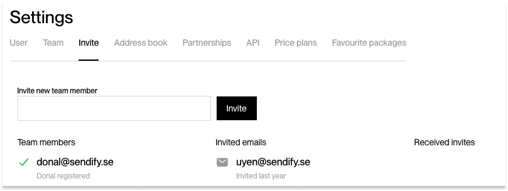
What does your colleague need to do?
- Click on "Accept invitation" in the email we sent out - did not receive an email? Write to us in the chat!
- Fill in name and telephone number
- Read and accept our terms
- Click on "Register"
- Done!
Did we not answer all your questions?
Drop us a message in the chat and we will help you! 🌟