Address book
Read more about how you can save time with our smart feature - the address book.
⏱ 2 minutes reading time
Save address(es)
There are two ways to add a new address.
Option 1:
The first option is to add the address in connection with you booking a shipment via "new shipment". Then you fill in the company name and address and click in the box "Save sender in the address book" at the end.
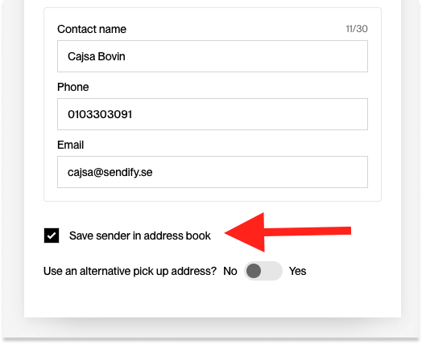
Option 2:
The second option is to click into the address book and add the contact there. If you want to add several contacts at the same time, we recommend that you click into the address book.
To get there you go to:
- Settings
- Address book
- Add contact -> Fill in details
- Add contact
Did we not answer all your questions?
Drop us a message in the chat and we will help you! 🌟